At Great Hearts Irving, we are strong believers in Singapore Math‘s Concrete-Pictorial-Abstract (CPA) approach to Math instruction. The CPA approach provides students an encounter with Math concepts through exploration of a concrete experience first before moving on to pictorial analogies of that concrete experience and finally abstract understanding. The exploration that happens at the concrete stage and through pencil-to-paper practice with pictorial representations is essential to the process of building deep mathematical knowledge. As Mortimer J. Adler wrote in his “Introduction” to The Paideia Program, “The primary, though not sole, cause of learning, whenever and wherever it occurs, is the activity of the learner’s own mind.” Students must spend time struggling through problems and finding more and different ways to solve it. The most abstract stage of any Math instruction is the algorithm that encapsulates the numerical truth of something as simple as 2 + 2 = 4, all the way to the marvel of long division and beyond.
After the tangible experience of seeing what operations do in manipulative-centered Math learning, it is crucial that students commit basic math facts to memory to allow them to move on to more advanced problem solving as equations and word problems grow ever more complex. Flash cards and timed practice are tried and true methods, and these are always recommended. Alongside these conventional options, Great Hearts Irving has secured another platform called XtraMath to help our students attain automaticity with their math facts.
About XtraMath
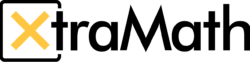 The Lower School has once again purchased access to XtraMath for all of our students. XtraMath provides an easy way for students to practice math facts independently at home. XtraMath gives you and your child (as well as our teachers) the ability to track progress and mastery over time and automatically adjusts the difficulty of the facts students practice as they gain fluency with harder and harder facts. Do encourage your child to do some regular math fact practice with XtraMath to help them strengthen their math skills. A few minutes a day is sufficient. Practice makes perfect!
The Lower School has once again purchased access to XtraMath for all of our students. XtraMath provides an easy way for students to practice math facts independently at home. XtraMath gives you and your child (as well as our teachers) the ability to track progress and mastery over time and automatically adjusts the difficulty of the facts students practice as they gain fluency with harder and harder facts. Do encourage your child to do some regular math fact practice with XtraMath to help them strengthen their math skills. A few minutes a day is sufficient. Practice makes perfect!
How to Access Your Child’s XtraMath Account
XtraMath can be accessed through your web browser at XtraMath.org, including on mobile devices.
- Visit xtramath.org and click Enter Enrollment Code.
- Type in your child’s enrollment code and click Set up.
- Create a new parent account (or sign into your existing account to add a child).
- You will get a “Success!” message with your child’s login credentials when the enrollment process is complete.
Unique enrollment codes and instructions on how to sign in will be sent home in your child’s folder.
If you prefer, there are also app versions of the platform available for purchase on Android or iPhone to which you can login as well. Login credentials and instructions on how to sign in will be sent home in your child’s folder.
If you encounter any problems or you have any questions about XtraMath, please reach out to your child’s teacher or Mr. Beyer at Thomas.Beyer@greatheartstxschools.org.
Great Hearts Irving’s Relationship with Technology
We remain as committed as ever in our belief that children should use technology only as much as is necessary. There is increasing evidence that overuse of electronics by children has serious, long-term detrimental effects on their development and mental health. That said, as stated in our Family Handbook, “the Academy is committed to utilizing appropriate technology to enhance student learning and increase teacher effectiveness in accordance with its mission and vision.” The ability to easily track student mastery and automatically adapt the rigor of practice to a student’s exact level are only available through a digital platform. We believe that these advantages make XtraMath a distinctly-valuable tool in assisting our students in attaining fluency with their math facts.
What are some ways I can keep my child safe online?
While use of internet-enabled devices by children contains a certain amount of inherent risk from child predators, scam artists, and others, there are some simple, concrete steps you can take to help keep your child as safe as possible.
- Children should only use computers, laptops, tablets, or other devices in common areas like the living room, dining room, or kitchen—never bedrooms, or other private areas of the home.
- Children should only use devices in places where the screen is in full view of an adult.
- Children should only use devices when an adult is able to provide at least periodic supervision.
- Children should be told which specific websites they are permitted to visit, rather than being allowed to browse at will.
- Children should be permitted to use the computer for a predetermined amount of time.
- Parents should investigate available parental control settings on the device itself as well as the web browser to ensure inappropriate content is blocked from view.
- Parents should set clear expectations for the amount of time the child will use the device and stick to them. Some devices allow parents to set them to automatically deactivate after a preset amount of time has elapsed.
- Children should be told, in a developmentally-appropriate way, that if they ever feel uncomfortable, scared, or sad because of something they saw or read online, they should tell an adult right away.
- When children do not meet the expectations set for them regarding use of electronic devices, they should lose access to those devices for an appropriate period of time. In a recent tip from the Love and Logic Institute, Dr. Charles Fay specifically addressed technology use in children and some ways to set healthy limits.